Gumroad Tutorials and Brush PAcks
gumroad.com/revelsart
Getting Started With Corel Painter
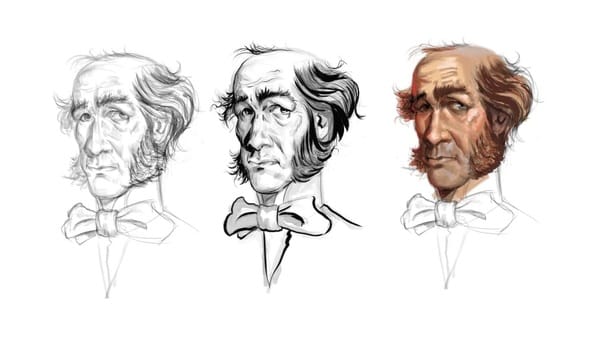
Getting started with Corel Painter is a foundational tutorial for Corel Painter. This tutorial is a prerequisite for intermediate and advanced Digital Paint and Illustration Techniques. It covers the basic functionality of many of the most used tools and clears up areas of confusion for new users to Corel Painter. It also covers how to customize palettes and Keyboard shortcuts. This tutorial covers Corel Painter 16, but information covered is applicable to previous versions.
This tutorial is available in HD.
This tutorial is available in HD.
Corel Painter Digital Paint Workflow Part 1 (Grisaille)

Corel Painter Digital Paint Workflow is the first part of a two part series, introducing the fundamentals of painting in Grisaille (Black and White). We will cover how to pick the appropriate values for your paintings for create consistent light. I will also demonstrate how to set-up your files for a fast workflow. There are 4 demonstrations in this tutorial, each brought to varying degrees of finish. The fundamental steps in this tutorial are a very important lead in to the second part of the series. The second part of the series will cover how to apply color to your Grisaille painting. There is a free value scale jpg provided for you to load into your Mixer-Pad so you can follow along with me. All of the principles here can be applied to any Painting Application. Lets get started.
All videos are shot in HD.
All videos are shot in HD.
Corel Painter Digital Paint Workflow Part 2 (Glazing)
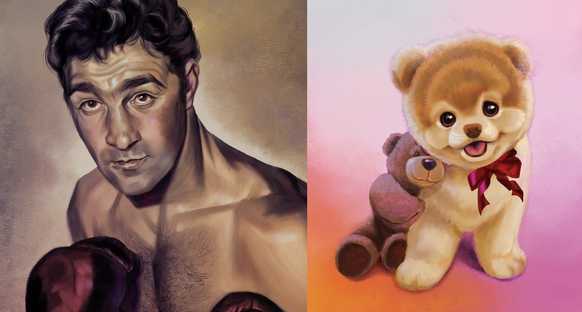
Corel Painter Digital Paint Workflow (Glazing) is the Second part of a two part series, introducing the fundamentals of painting in Grisaille (Black and White) to Glazing (Color). We will cover how to transition your Greyscale Painting into color via composite methods. We will discuss which composite methods to use and why. We will continue where we left off from part 1 of series. If you are just joining me, it is highly recommended that you see part 1 of the series. Lets get started!
All videos are shot in HD.
All videos are shot in HD.
Digital Inking With Corel Painter
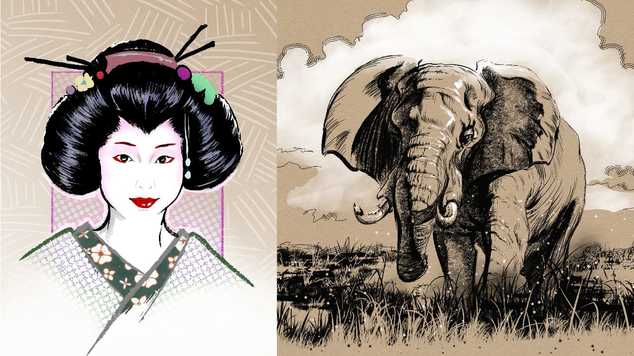
Digital Inking With Corel Painter is a tutorial teaching some of my pen and ink techniques in Corel Painter. The Demos are real time, and cover Liquid Ink Brushes/Pen Tools. There are some Advanced Techniques that will speed up your workflow. With your purchase I also include my Customized Inking Brush Category for Free as an added value.
Whats included:
Pen and Ink Basics
Elephant Inking Demo
Geisha Liquid Ink Demo
Revels Pen and Ink (Custom Brush Category)
All videos are shot in HD.
Whats included:
Pen and Ink Basics
Elephant Inking Demo
Geisha Liquid Ink Demo
Revels Pen and Ink (Custom Brush Category)
All videos are shot in HD.
Corel Painter-Water Color Lift Out (Mongolian Stallion)

Corel Painter-Water Color Lift Out (Mongolian Stallion) is Digital Water Color lift out demonstration. You will learn how to apply a traditional watercolor paint technique digitally. This demo will require you to have some basic understanding of Corel Painter. Also, this technique is specific to Corel Painter. The Technique will need to be modified for other painting applications. You will receive a my personal Digital Watercolor Brush Category loaded with my favorite brushes.
All videos are shot in HD.
All videos are shot in HD.

